This article will show you how to select a theme while installing an application or a script using Softaculous. We will use WordPress installation as an example.
2. In the "Software" section, click on "Softaculous Apps Installer".
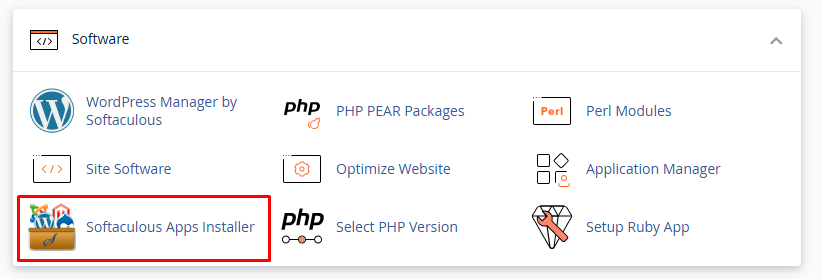
3. Select a script that you like for your site (In this case, WordPress is selected). You can search for it in the search bar on the left side panel or click on the Script widget.
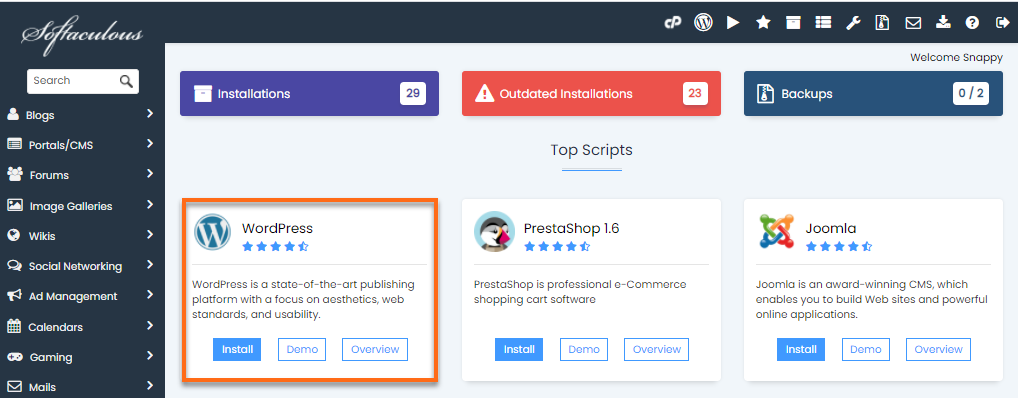
4. Fill in the installation details.
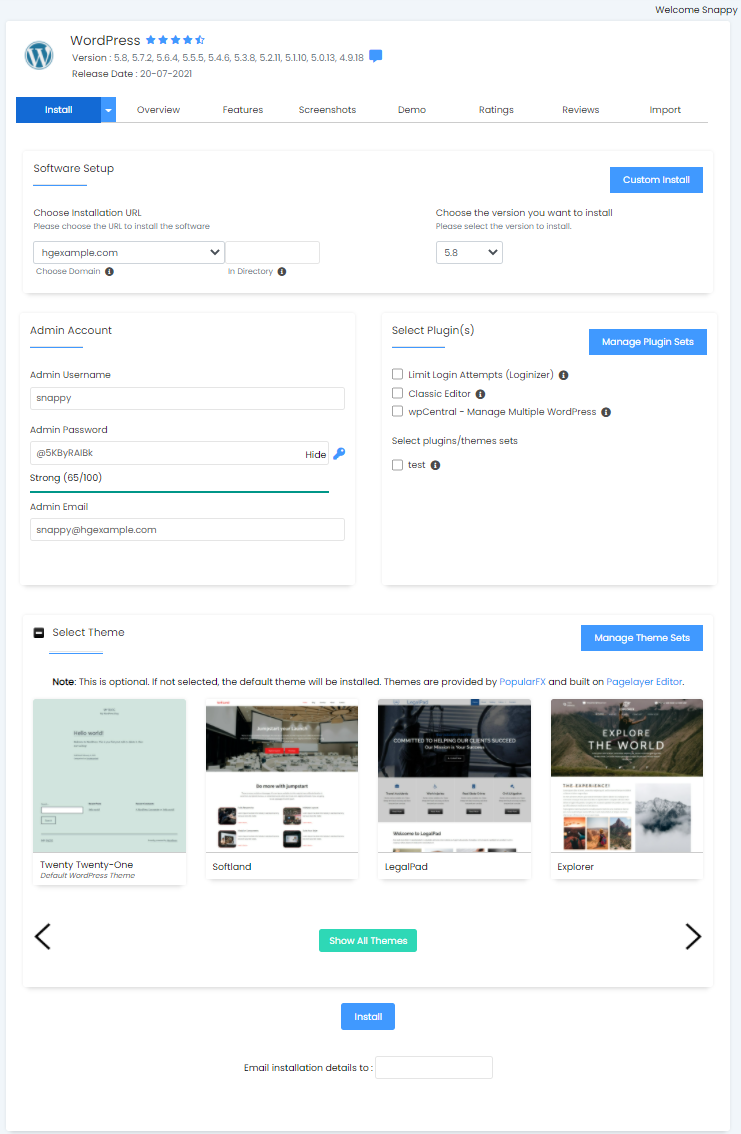
5. Expand the "Select theme" section.
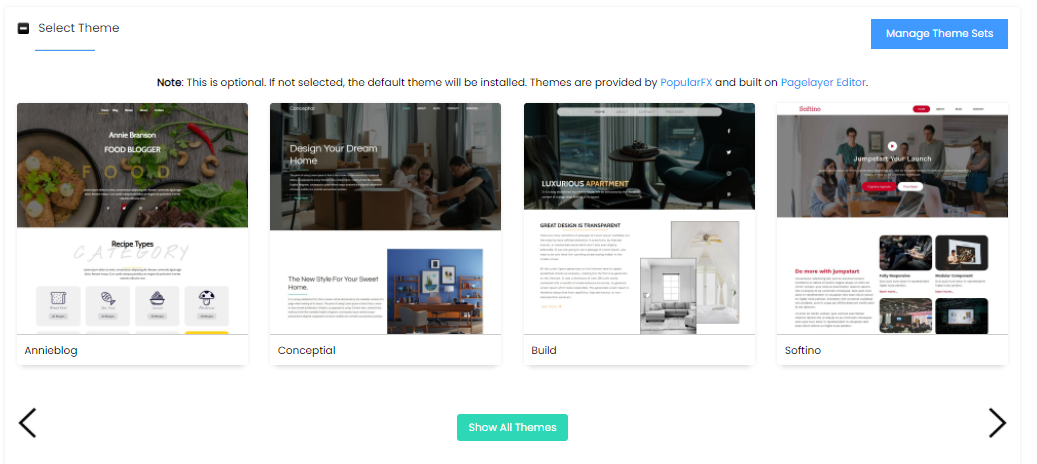
6. Choose from a wide variety of themes and view your demo.
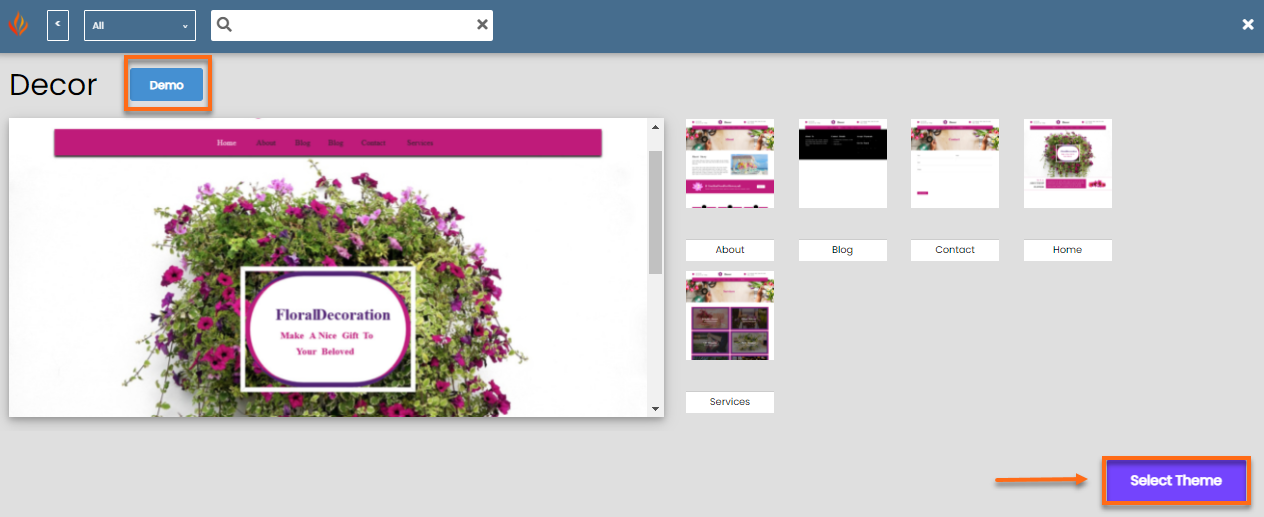
7.After selecting a theme, click the "Install" button at the bottom of the page.
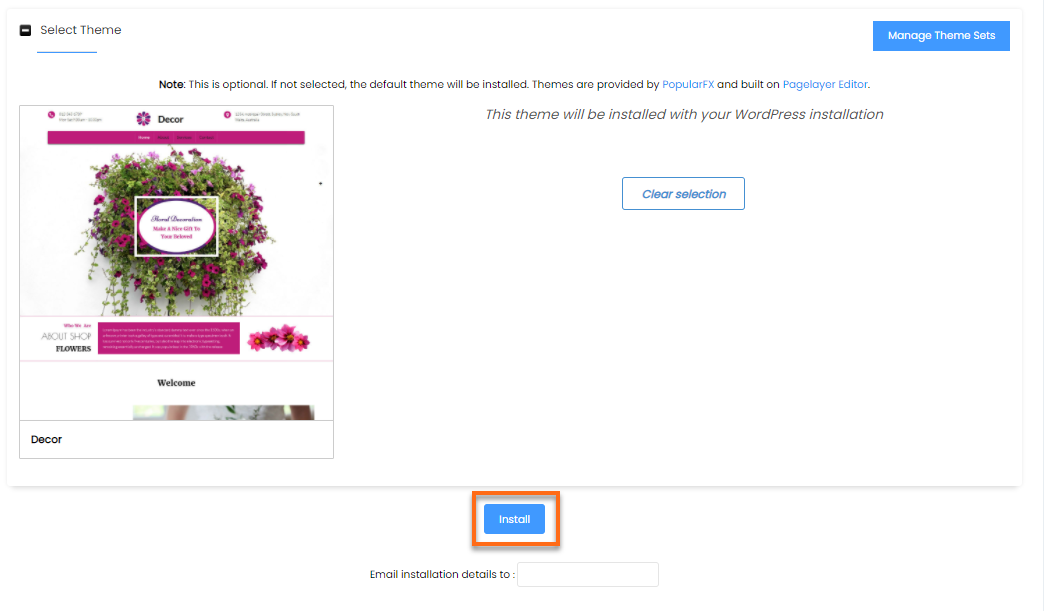
Need additional help? Host support is here to help, contact us for Customer Support Area!

