In this article you will see how to migrate a website with Migrate Guru:
1. Install a WordPress website on the cPanel you want to migrate to. How to create a Wordpress website?.
2. Debe ingresar al “Administrador de WordPress” de la web que desea migrar.
3. En su Administrador de WordPress instale y active el plugin "Migrate guru"
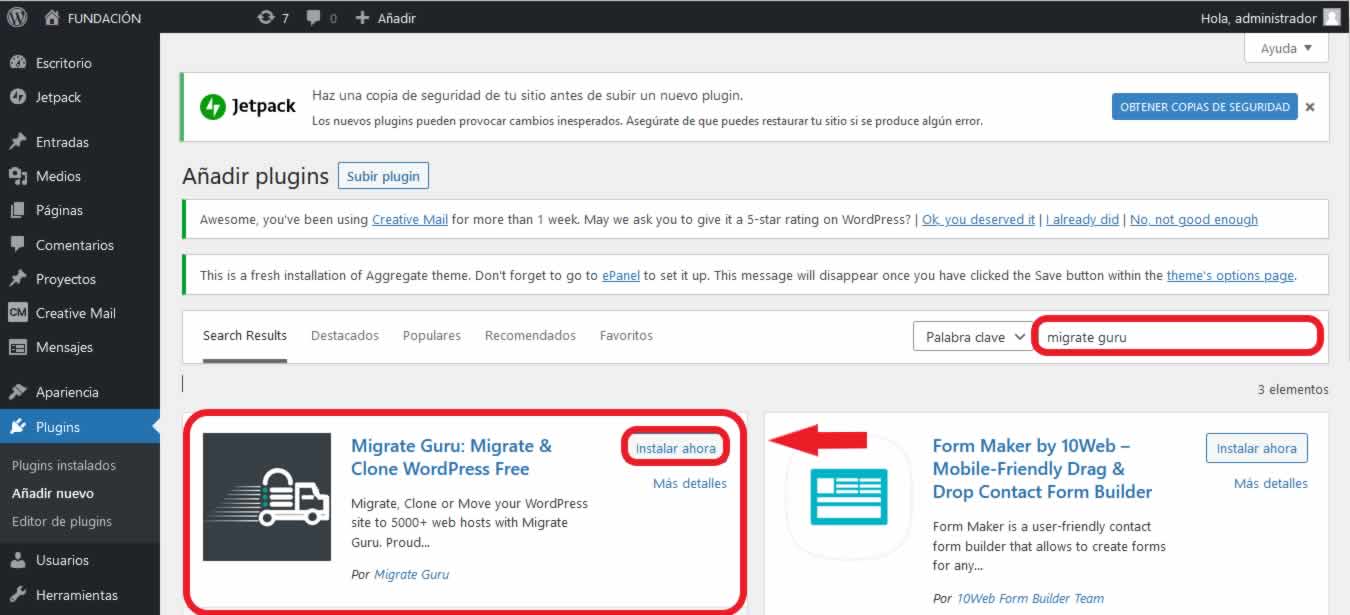
4. You must enter an email to which you will receive the details of the migration, accept the "Terms and Conditions", and press "Migrate Site".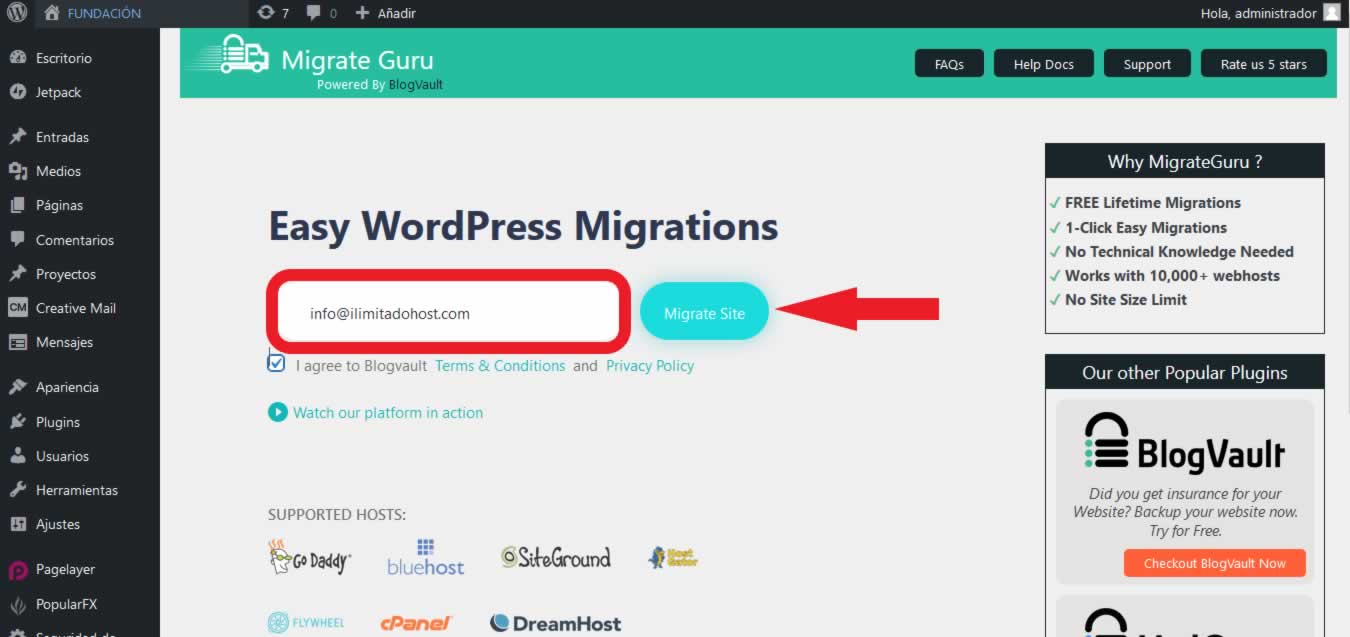 5. Select the hosting administrator, in this case "cPanel".
5. Select the hosting administrator, in this case "cPanel".
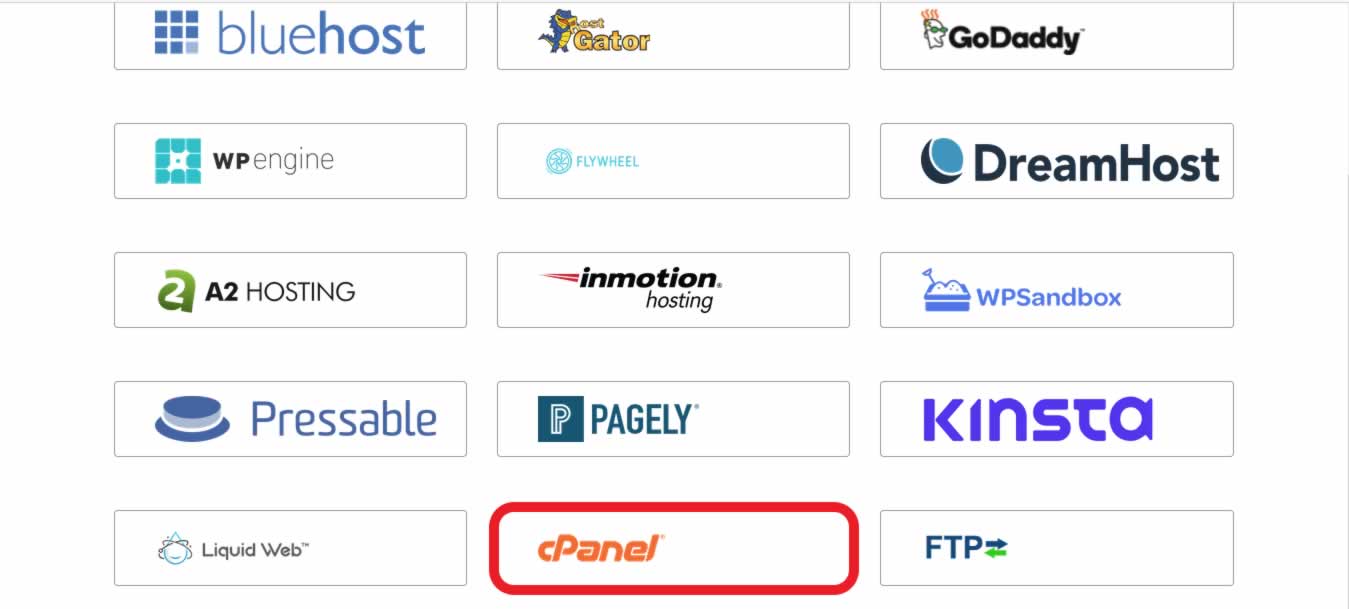
6.Click the "Manually Input Host Details" link.
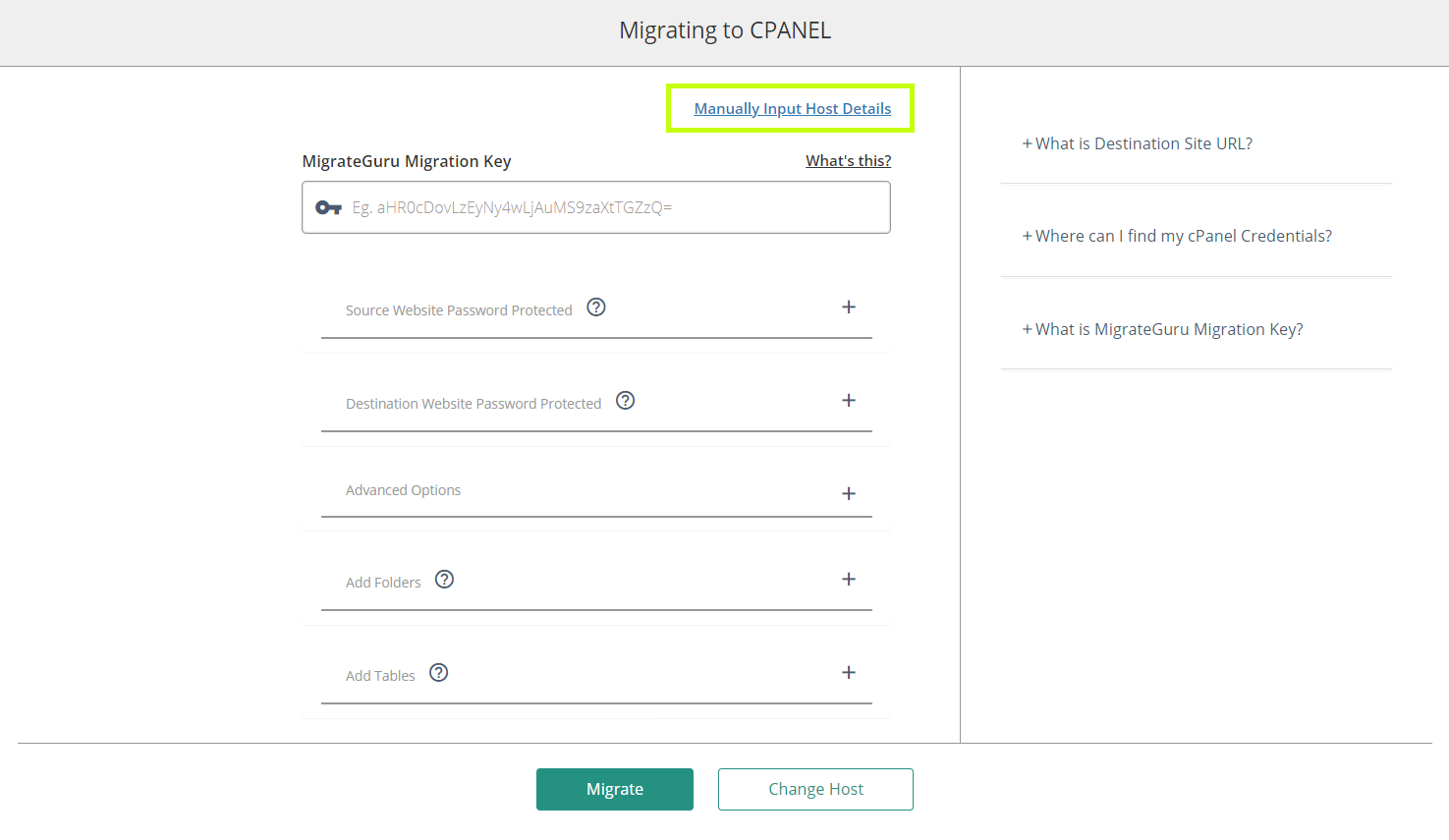
7. Enter the URL of the website you wish to migrate to, the server IP, the cPanel user and the respective password (cPanel you will migrate to).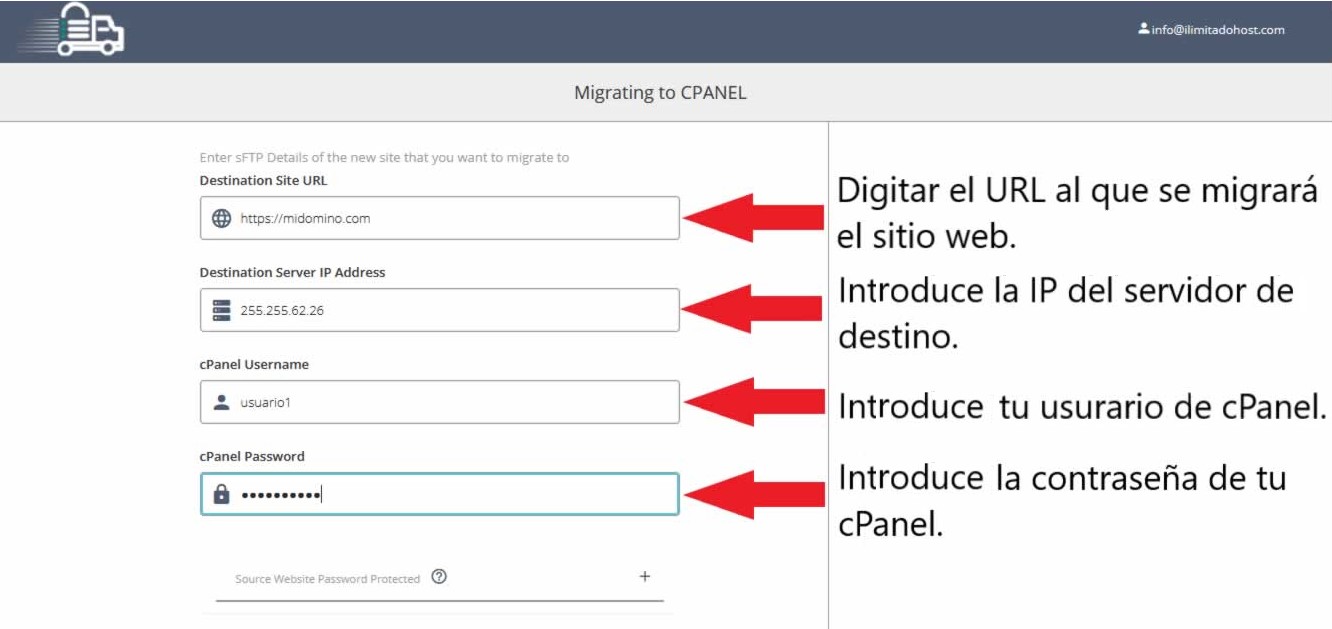
7. Press the "Migrate" button and wait for the migration to complete, then activate the SSL certificates. How to activate the SSL certificate?
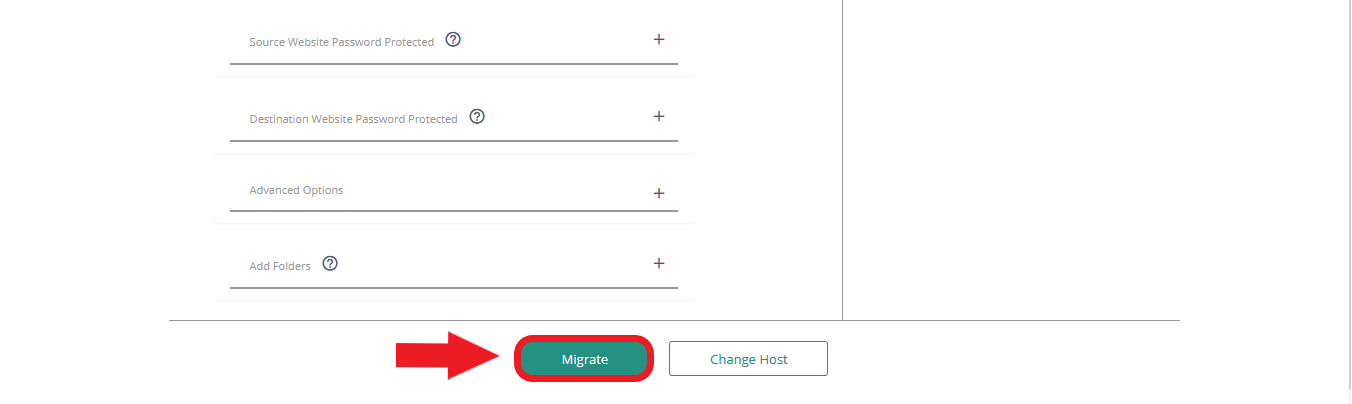
HOST support will be happy to help you resolve any errors on your website. Contact us for Customer Support Area!

