At HOST, you have full control of your domain name(s). If you decide not to renew your domain, you can cancel it at any time within your Client Area.
To cancel a domain name, you must DEACTIVATE its auto-renewal feature in the Client Area so that you will no longer be billed or billed on your account. However, if you changed your mind and decided to keep your domain name, you must either enable the auto-renewal feature or manually renew your domain name within the Client Area.
If you wish to cancel your domain name, you must disable your auto-renewal feature before your account will automatically generate an invoice for the domain renewal (which is 45 days prior to the domain renewal date).
If an invoice has already been generated, you can still deactivate your auto-renewal feature; however, you will need to contact HOST support so that we can remove the invoice from your account and prevent you from being charged (automatic billing occurs 15 days prior to the domain renewal date).
To cancel your domain (disable the Auto Renewal feature):
1. Log in to the Client Area.
2. Click the Domains tab..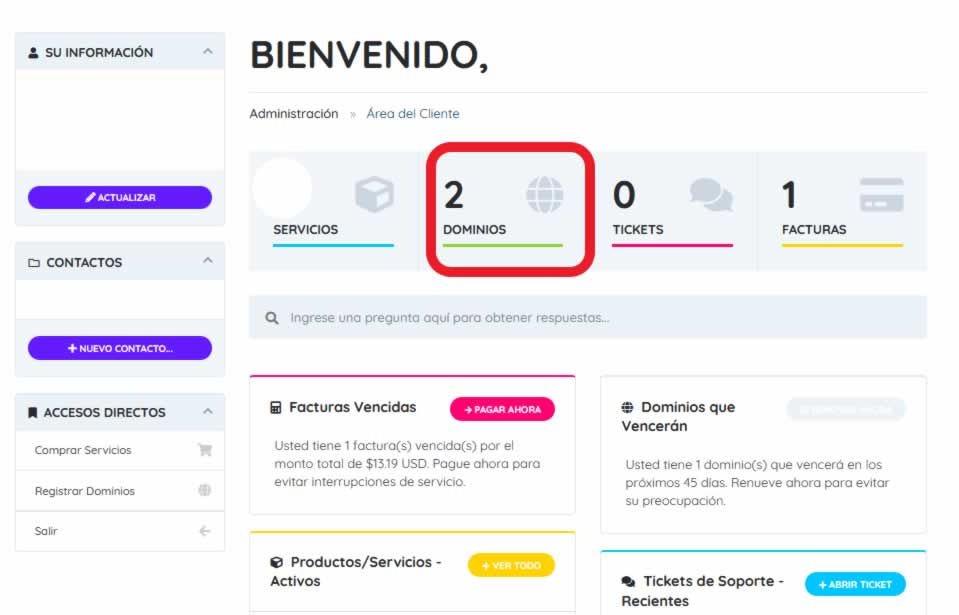
3. In the Domains section, you will see the domains attached to your account.
4. Find the domain you want to cancel, then click More.
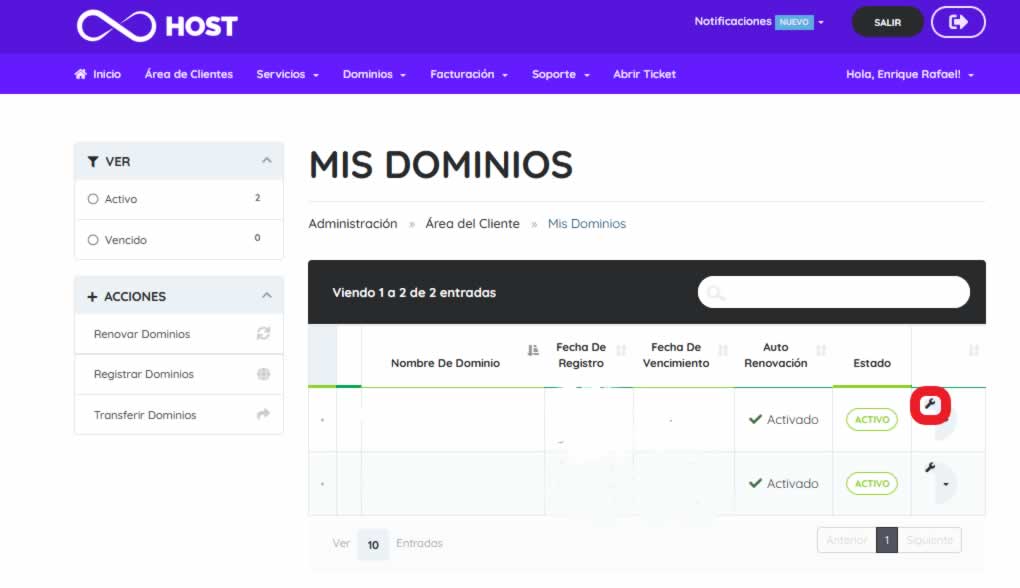
5. Under Manage, find Auto Renew and then click the link.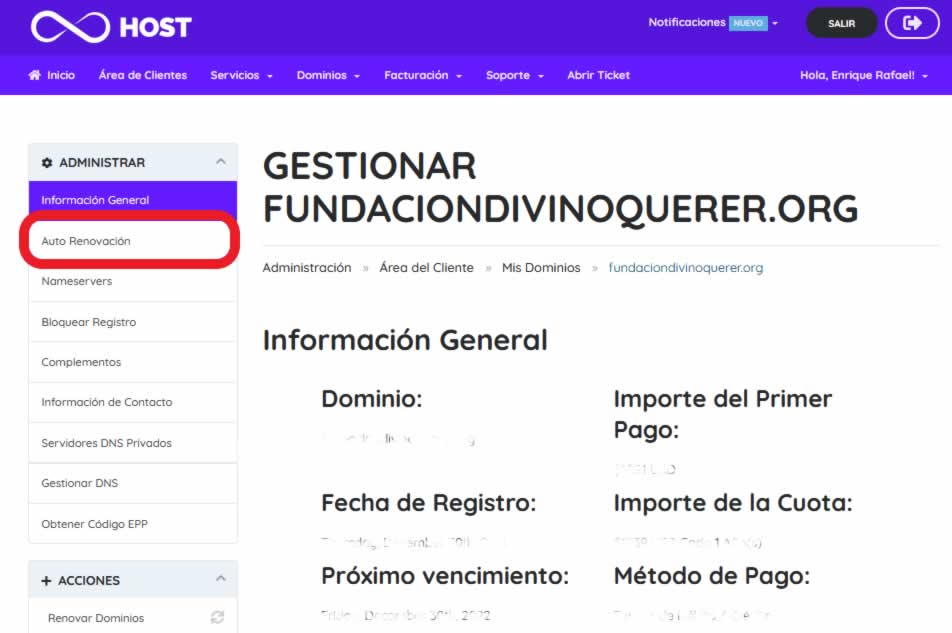
6. Under Auto Domain Renewal, click DISABLE AUTO RENEW.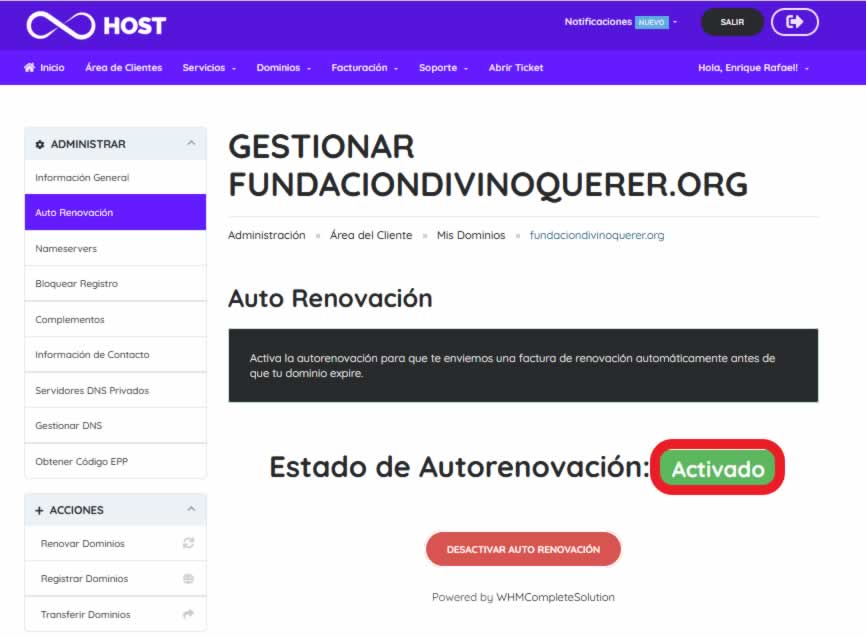
If you wish to delete an expired domain from the domains section of your Client Area, If you have any doubts or questions, do not hesitate to contact us through Support Area.

