Softaculous allows you to automatically update your plugins, to configure this option follow the steps below:
2. Locate the "SOFTWARE" section and enter the option "WordPress Manager by Softaculous", if you do not have the option, you can enter from "Softaculous Apps Installer", press the button with the WordPress logo in the upper right corner.
3. Press the button with the down arrow. Select the last option "Auto Upgrade WordPress Core", enable "Auto Upgrade wordPRess Plugins" and "Auto Upgrade WordPress Themes".

4. If you want to do the manual upgrade, you can do it from "Manage Plugins", "Manage Themes", and "Up to date". 
5. After 24 hours, enter in your WordPress administrator section "Updates", if any plugin or theme is not updated, you should doubt it, check it and decide if you want to update or delete it.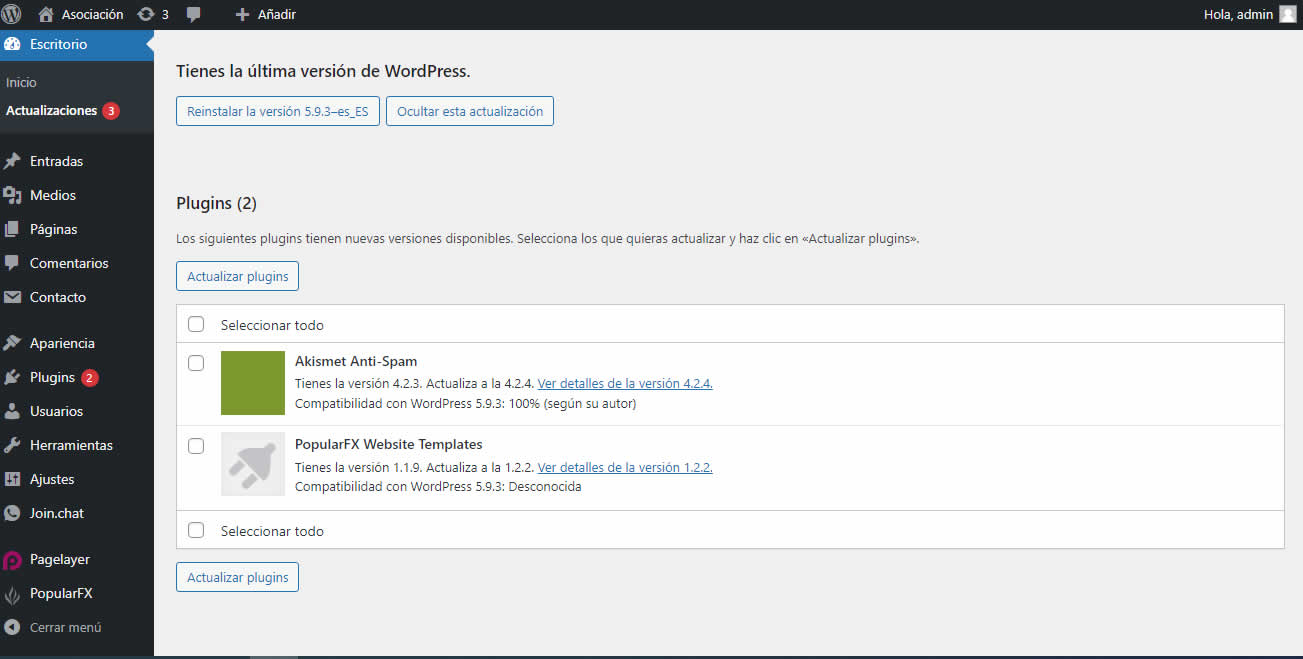
Try to always keep your WordPress installations up to date, if they are not, it can be very dangerous. You are responsible for your websiteRecommendations
If you have any difficulty, you can contact our customer support area, they will help you with everything you need to know.

