This article will guide you through the installation of Joomla with Softaculous.
- Log in to cPanel.
- Navigate to the "Software" section, then click on "Softaculous Apps Installer"..
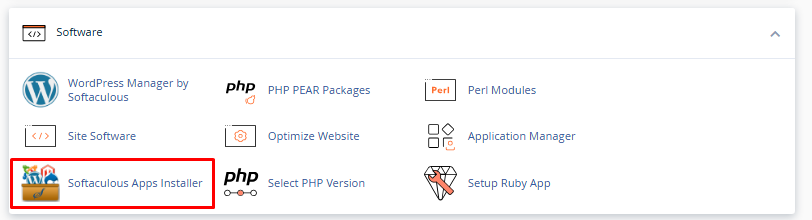
- After the Softaculous application loads, search for "Joomla" using the left sidebar.
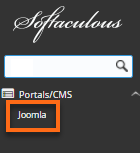
- Click on the "Install" tab.
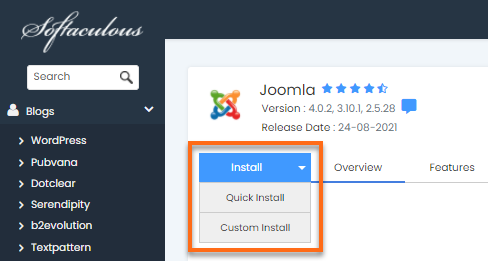
Note : select "Quick Install" in the "Install" drop-down arrow to reduce the amount of information to be provided in the installation form. Use the "Custom Install" button to configure more options and information for the script installation.
- Once all required fields are completed, click the Install button.
Need additional help? Host support is here to help - contact us through Support so we can help you!

