Creating automated systems for our website can be a big challenge, but fortunately there are programs like Moodle that simplify this task a lot, in this article you will see how to install this program from Softaculous in your cPanel.
- Log in to cPanel.
- Locate the "SOFTWARE" section, and the "Softaculous" link.

- We look for the Moodle Script in the Softaculous search engine, when we locate it we press the "Install" button.


- We must change the protocol to "https://" and select the domain where we want "Moodle" to be installed. It is important to specify the directory where the files will be stored, it is preferable to type the domain where your system will be.

- We must create a username and password, register the name of the administrator and an email address. We can choose a name for the site, as well as a description.

- Select the language you want, and press the "Install" button.

- The installation process may take a few minutes.

- Once the installation process is finished, we can enter our site with the first link and directly to the administrator with the second link. We can return to "Softaculous" by pressing the "Return to Overview" button.
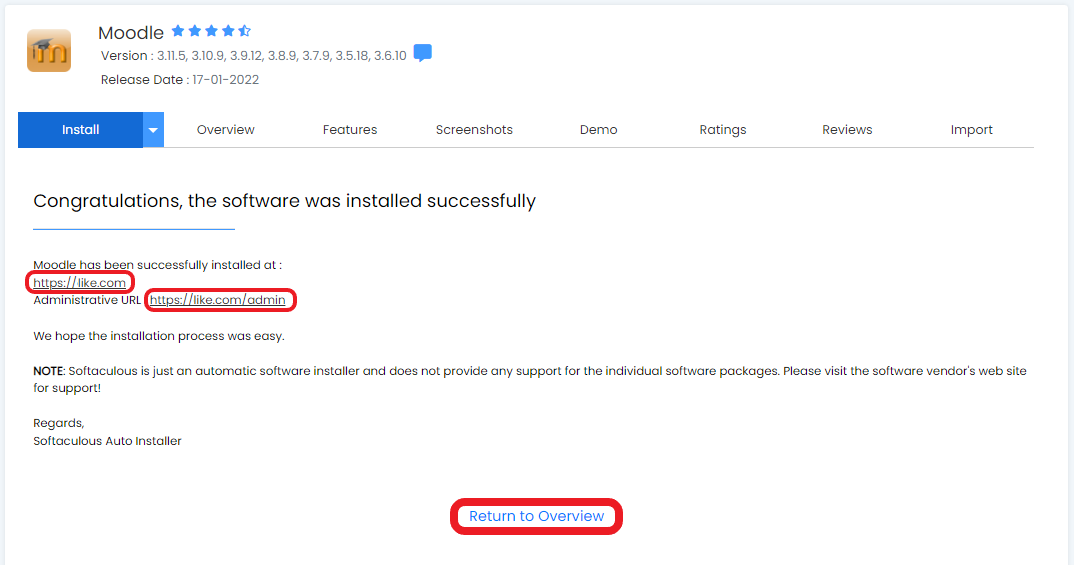
- On the website, we can enter our administration interface by clicking on "Login".

- We must enter our username and password. We press the "Login" button to enter.

- Once in the administrator interface, we can start the configurations.
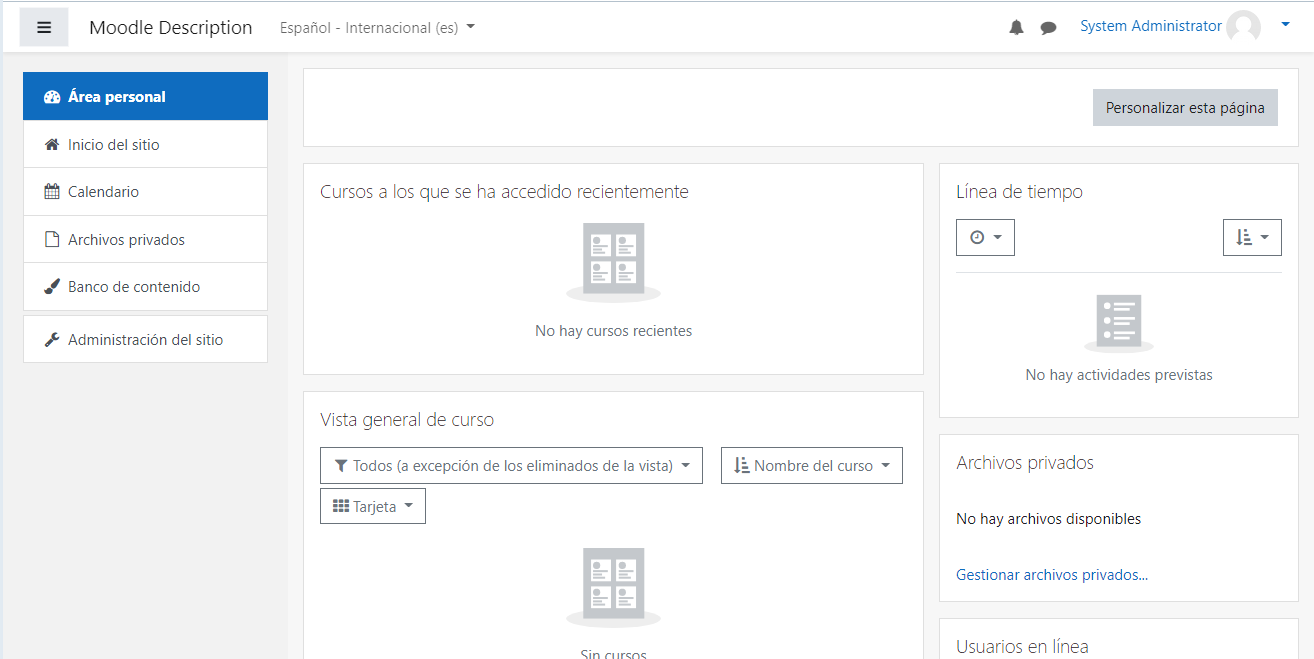
HOST support will be happy to help you resolve any errors on your website. Contact us by Customer Support Area!

